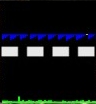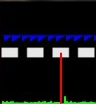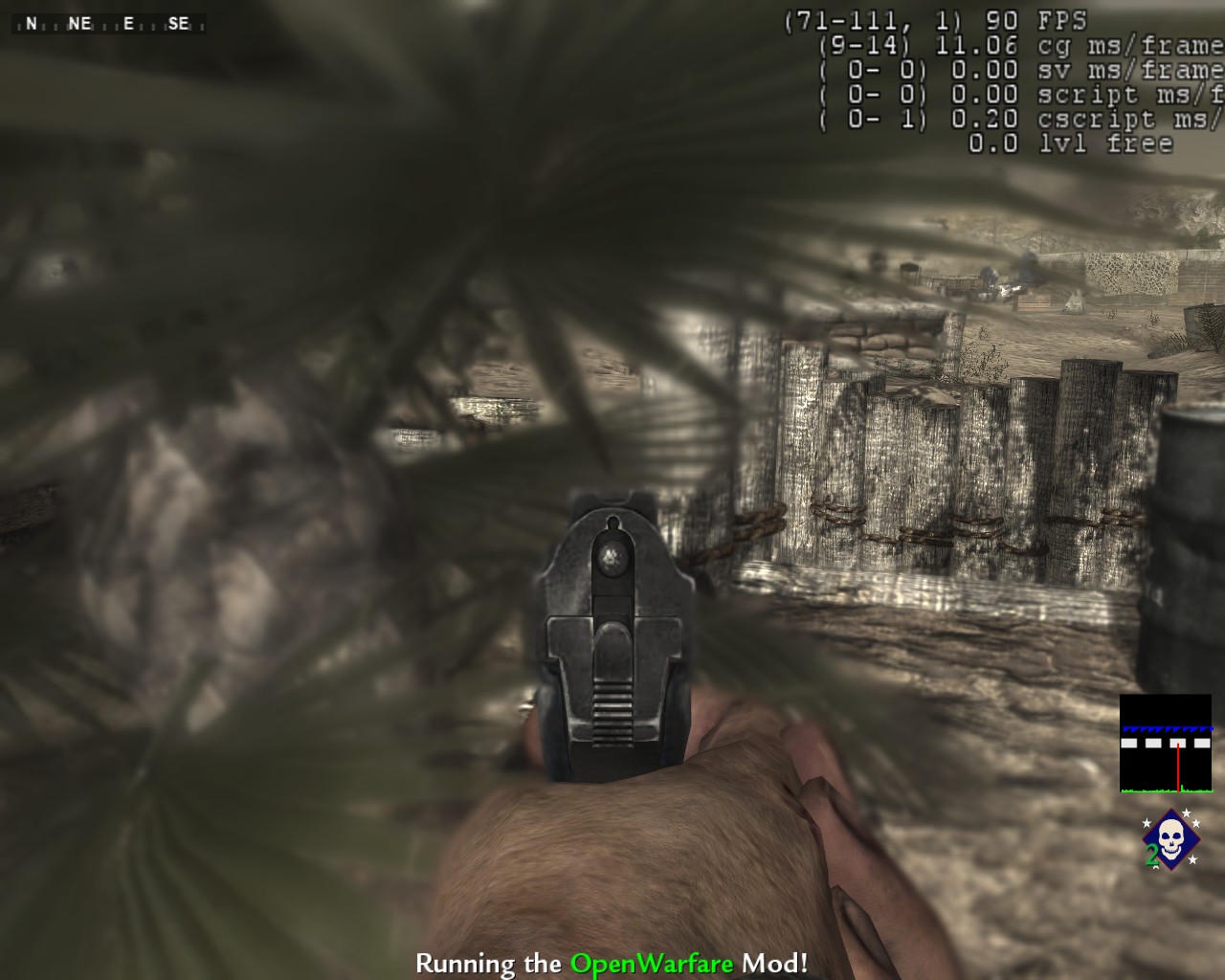While it is important for a military to possess advanced weapons, it is equally important that they know how to employ them effectively.
We will start with „how to use the console useful“.
Sometime we need legal console commands for better gaming, optimizing the internet connection and have better visibility in the field.
You dont know how to bind a command in the console?
Klick here for the binding tutorial.
The Lagometer
The problem: Sometimes You dont know why the connection is bad. With the lagometer you can see if its your computer or the server.
The solution: Enable the lagometer in the console with this command /seta draw_lagometer 1. Disable with /seta draw_lagometer 0.
Explanation: When set to 1, the lagometer is drawn. The lagometer is used to monitor network conditions. The upper graph (blue/yellow) slides one pixel for every rendered frame. Blue lines below the baseline mean that the frame is interpolating between two valid snapshots. Yellow lines above the baseline mean the frame is extrapolating beyond the latest valid time. The length of the line is proportional to the time. The lower graph (green/yellow/red) slides one pixel for every received snapshot. By default, snapshots come 20 times a second, so if you are running >20 fps, the top graph will move faster, and vice versa. A red bar means the snapshot was dropped by the network. Green and yellow bars are properly received snapshots, with the height of the bar proportional to the ping. A yellow bar indicates that the previous snapshot was intentionally supressed to stay under the rate limit.
Command r_dof_enable
The problem:
The solution:
Explanation:
Command cg_fov
The problem:
The solution:
Explanation:
FPS Settings
The problem:
The solution:
Explanation:
Copy & Paste
I don’t recommend to edit direct the config_mp.cfg.
But if you want to do this, make sure you have a backup.
Copy the sourcecode from this box and paste it into config_mp.cfg.
For Jamaicaman who is a lazy man, start from here-->
bind F1 "seta com_maxfps 80" bind F2 "seta cl_maxpackets 80" bind F3 "seta com_maxfps 100" bind F4 "seta cl_maxpackets 100" bind F5 "seta com_maxfps 125" bind F6 "cl_maxpackets 63" bind F7 "cg_drawfps 1" bind F8 "cg_drawfps off" bind F9 "seta cg_fov 65" bind F10 "seta cg_fov 80" bind F11 "r_dof_enable 1" bind F12 "r_dof_enable 0"
© fanterazzi.com